Automatic Control Module
Overview
Automatic Control Module automatically sends commands depending on certain conditions. Unless you register the module, it works in the demo mode. The duration of a full functional demo is limited to 10 minutes after restart. The module operates under control of the Server application. The form shown below is designed to configure the module.
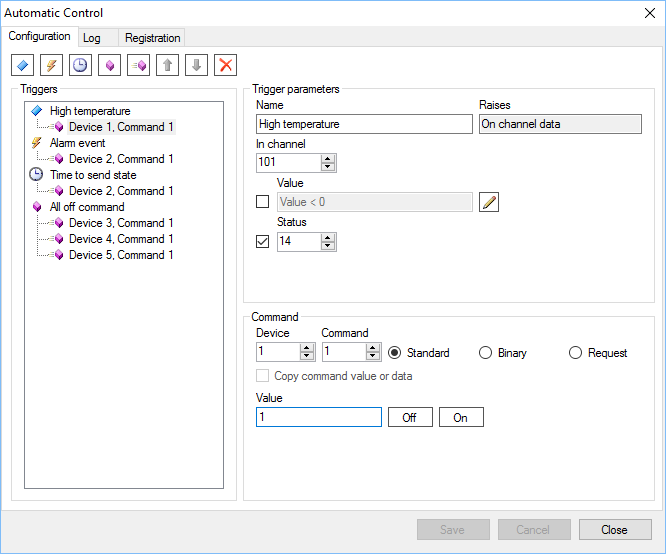
Conditions required for sending commands specified as triggers of several types:
- Channel data trigger. The trigger fires if value or status of the input channel satisfies the condition.
- Channel data change trigger. The trigger fires every time when value or status of an input channel changes.
- Event trigger. The trigger fires if an event satisfies the condition occurs.
- Time trigger. The trigger fires on the specified dates and times.
- Command trigger. The trigger fires if the Server application receives the specified command.
Each trigger contains a set of commands which are sent if the trigger fires. The information about firing of the triggers is accessible on the Log page or directly from the ModAutoControl.log file. This file is located in the Server logs directory C:\SCADA\ScadaServer\Log
Installation
Automatic Control Module is installed in accordance with the general sequence of installing Server modules. The module library file is ModAutoControl.dll. By adding the module, perform the following additional actions:
- After activating the module, upload the project to the server in order to determine the computer code for module registration.
- Select the module on the Modules page and click the Properties button to open the module settings form.
- Go to the Registration page and register the module using the hyperlinks on the form.
- Configure the module by creating triggers and commands.
- Save the module configuration and upload the project to the server.
Variables of Telecontrol Commands
String data of telecontrol command, which are send on trigger firing, can contain variables. Variables are written in braces.
The following variables are supported:
| Variable | Description |
|---|---|
| {n} | The current value of the input channel n with a unit, where n is a channel number, n = 0 is the channel specified in the data trigger |
| {Now} | The current date and time on the server |
| {CnlNum}, {CnlName} | Parameters of the data trigger: input channel number and name |
| {CnlVal}, {CnlStat} | Value and status of the input channel those caused the trigger firing |
| {EvNum}, {EvTime}, {EvObj}, {EvDev}, {EvCnl}, {EvText} | Parameters of the event that caused the trigger firing: number, date and time, object, device, channel and description |
| {CtrlCnlNum}, {CtrlCnlName} | Parameters of the command trigger: output channel number and name |
| {CmdVal}, {CmdDataStr}, {CmdDataHex} | Parameters of the command that caused the trigger firing: value, data as a string, data in hexadecimal representation |