Telegram Driver
Overview
Telegram Driver is designed to send notifications using the popular Telegram messenger. The advantages of using Telegram is quickness of receiving notifications, no fee for the service and easy management of notification groups.
Installation
Telegram Driver is installed in accordance with the general sequence of installing Communicator drivers. The driver library file is KpTelegram.dll.
Configuring
Creating Telegram Bot
First you need to create a Telegram bot. To do this:
- Install the application and register Telegram.
-
Add the bot named BotFather to the contact list.
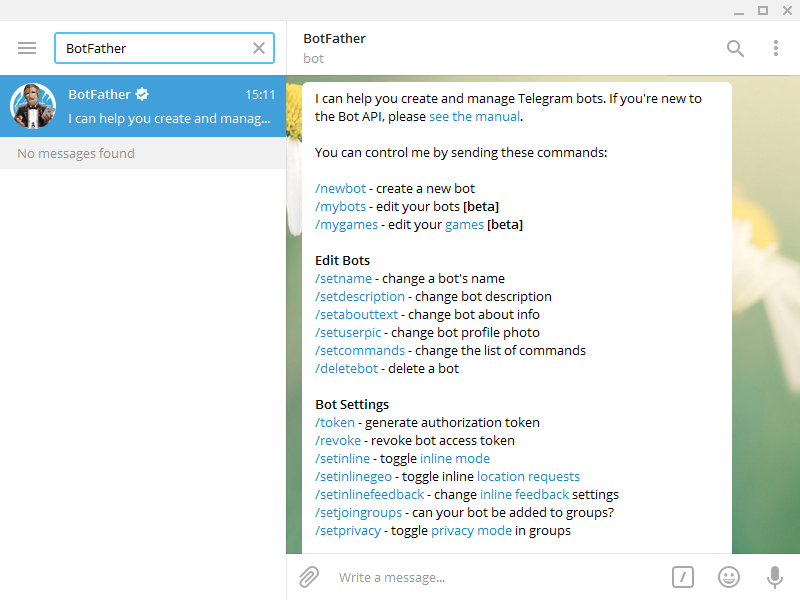
- In the dialog with BotFather, run the command /newbot and follow the instructions from BotFather.
-
Click the menu icon and create a new group to receive notifications.
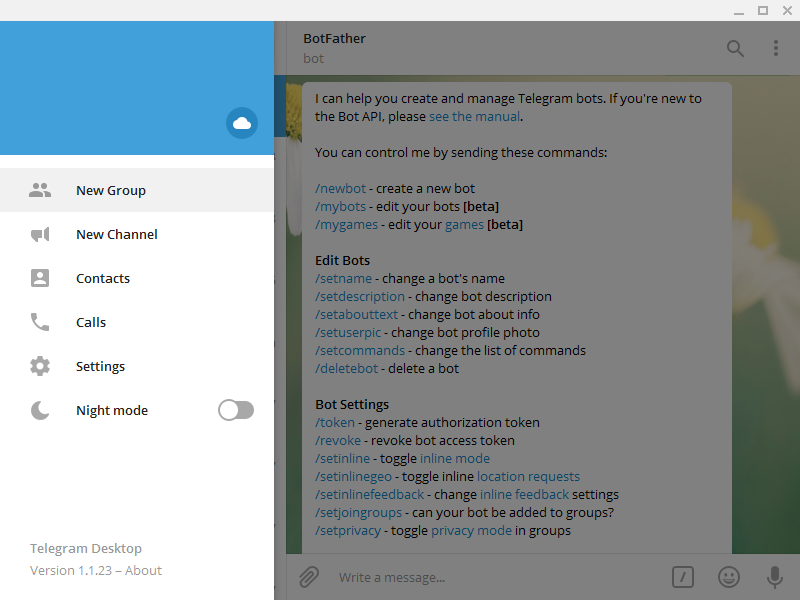
- Add the bot you created to the new group.
- Add contacts to the new group. These contacts will receive notifications.
Driver Settings
Configuring of notifications is performed using the Administrator application as part of a project. The configuring steps are:
- Open the Device types table and check that the device type "224 Telegram" exists. If the specified record is missing, enter it manually.
- Create a separate communication line and a single device of the Telegram type that belongs to this communication line. Use wizards that are opened by the
 and
and  buttons.
buttons. -
In the Communicator settings open the device properties, enter the bot token obtained when creating the bot, and generate a bot password that is needed to manage subscriptions.
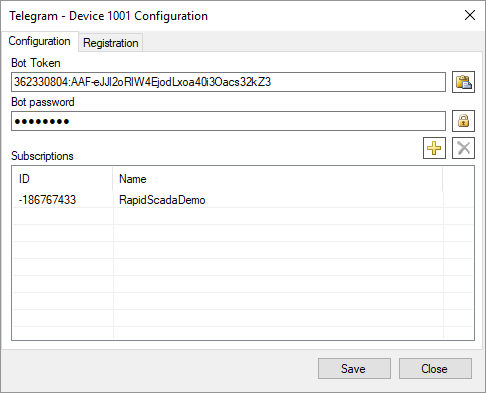
- Save the driver configuration.
- Upload the project to the server by the
 button.
button. -
Go to the Registration page and register the driver using the hyperlinks on the form.
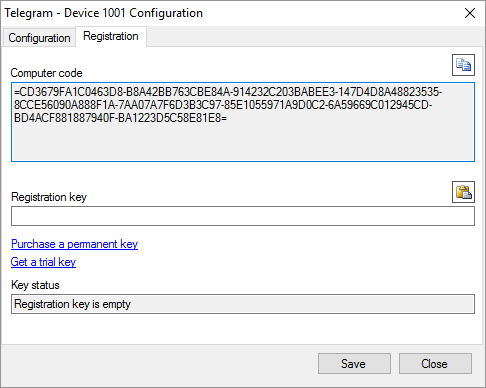
- Save the changes again and upload the project to the server.
Manage Subscriptions
If the settings are correct, your bot will respond to messenger commands, for example, the /help command. It is necessary to specify the subscriptions (chats) in the driver settings.
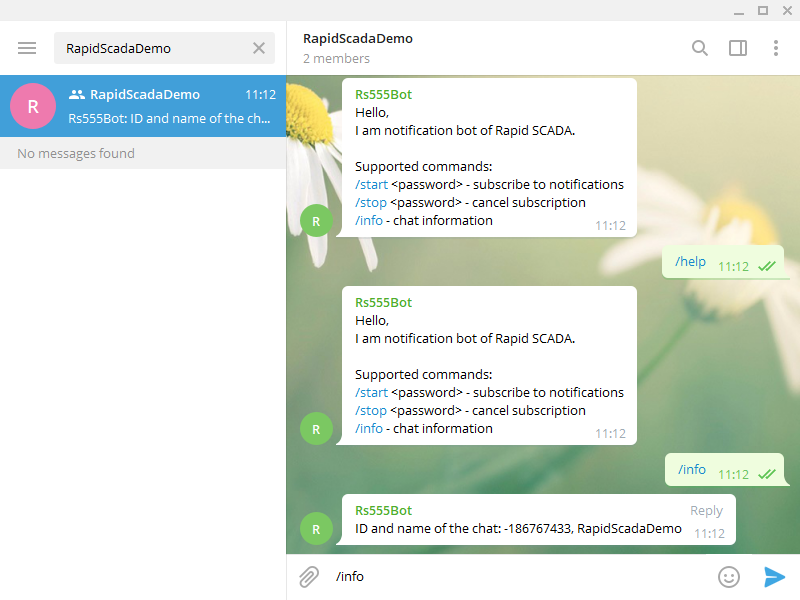
To get the ID and the name of the subscription, send the /info command using the messenger. Then add the received values using the device configuration form.
Obsolete method: to add or remove subscriptions, use the /start and /stop commands with the previously generated password. However, by default, subscription changes are blocked. To unlock it, send a standard command number 2 with a value of 1 by Communicator. Then you can add or remove subscriptions.
Sending Messages
To send a message from Rapid SCADA to a Telegram group, you need send a binary command number 1 containing the group name (or identifier) and the message text. For example:
RapidScadaDemo; Test message.
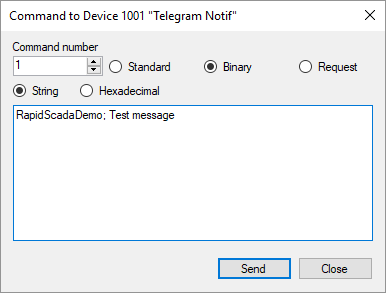
Automatic sending of notifications in case of specific conditions and events are performed by Automatic Control Module.