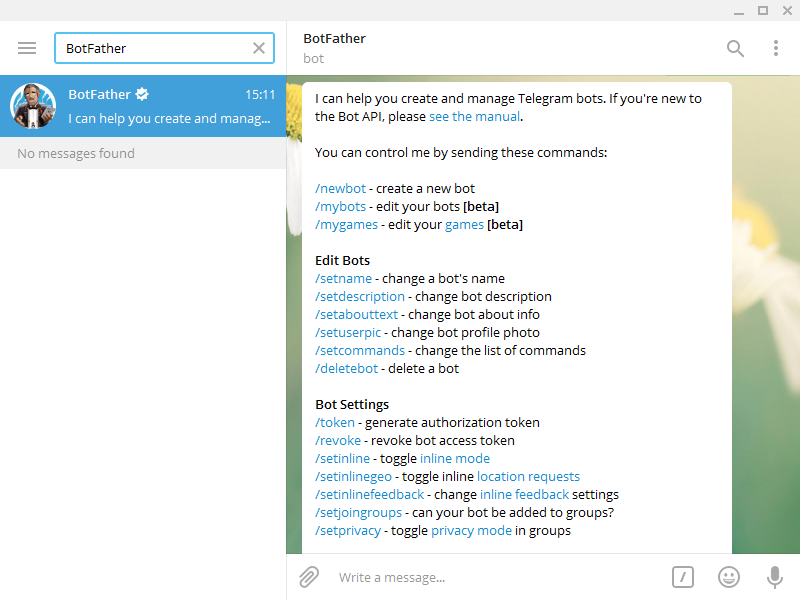
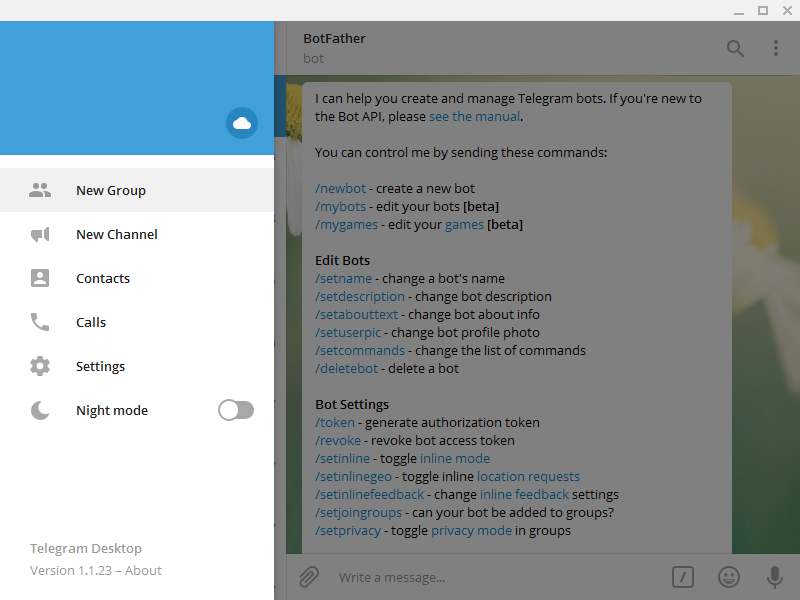
Telegram Driver is designed to send notifications using the popular Telegram messenger. The advantages of using Telegram is quickness of receiving notifications, no fee for the service and easy management of notification groups.
Telegram Driver is installed in accordance with the general sequence of installing Communicator drivers. The driver library file is KpTelegram.dll.
First you need to create a Telegram bot. To do this:
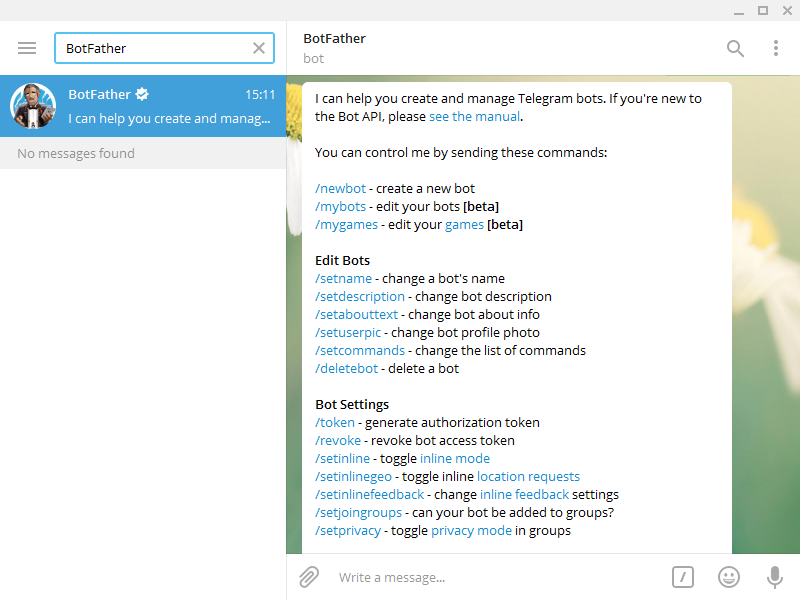
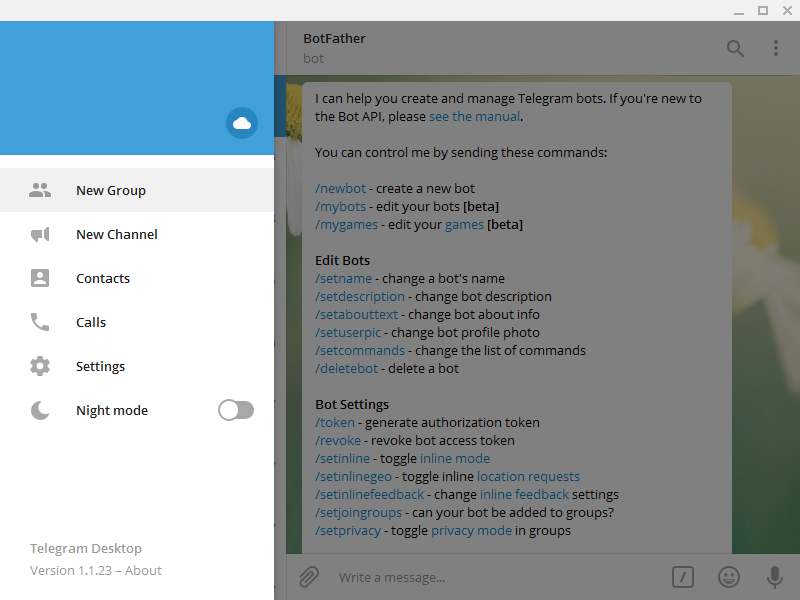
Configuring of notifications is performed using the Administrator application as part of a project. The configuring steps are:
 and
and  buttons.
buttons.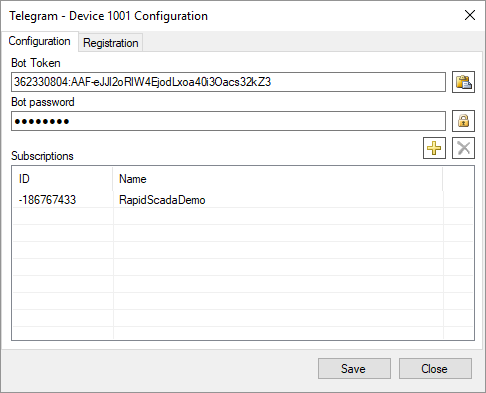
 button.
button.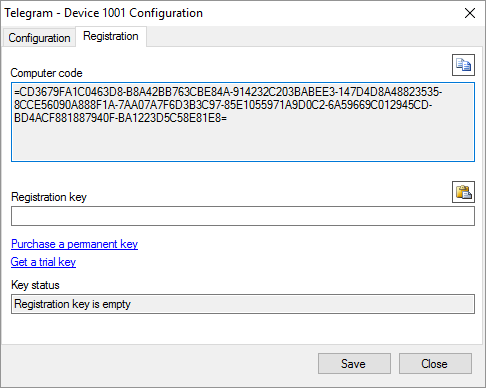
If the settings are correct, your bot will respond to messenger commands, for example, the /help command. It is necessary to specify the subscriptions (chats) in the driver settings.
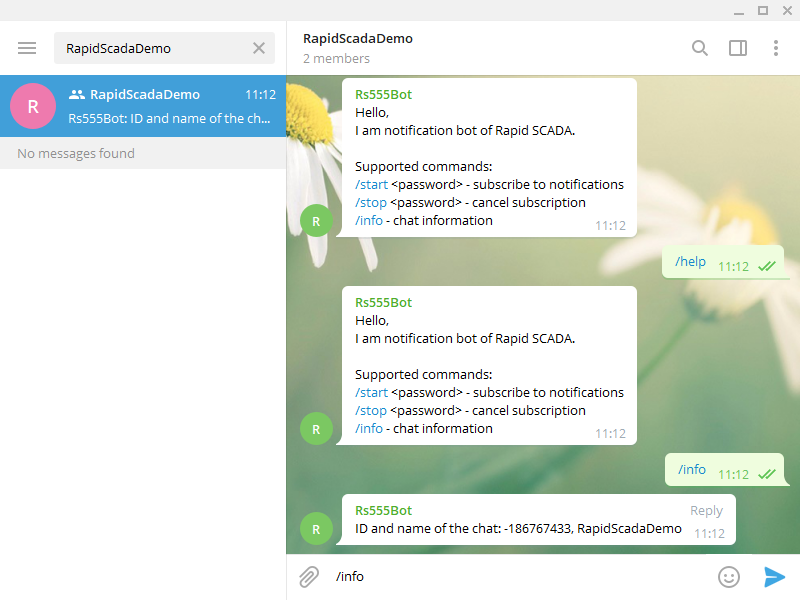
To get the ID and the name of the subscription, send the /info command using the messenger. Then add the received values using the device configuration form.
Obsolete method: to add or remove subscriptions, use the /start and /stop commands with the previously generated password. However, by default, subscription changes are blocked. To unlock it, send a standard command number 2 with a value of 1 by Communicator. Then you can add or remove subscriptions.
To send a message from Rapid SCADA to a Telegram group, you need send a binary command number 1 containing the group name (or identifier) and the message text. For example:
RapidScadaDemo; Test message.
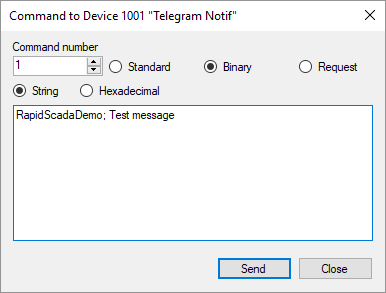
Automatic sending of notifications in case of specific conditions and events are performed by Automatic Control Module.