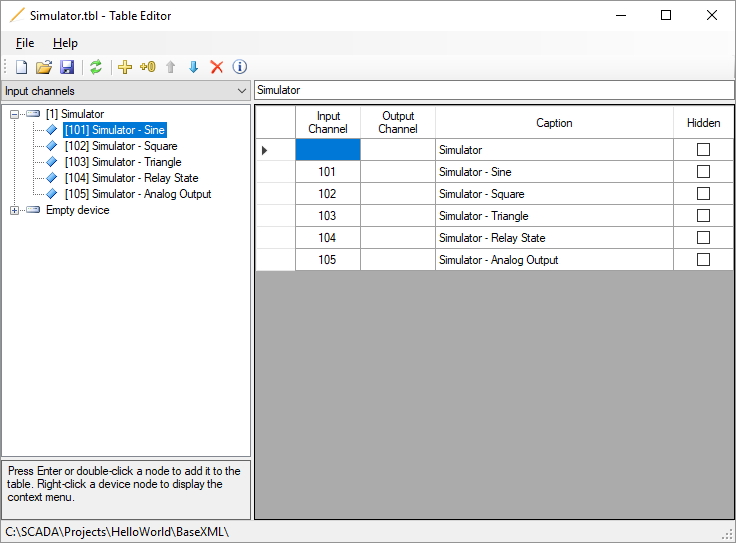
Figure 1. Table Editor application
The Table Editor application is designed to create table views which are displayed on operator's workstation. Table Editor is used by engineers during Rapid SCADA configuration.
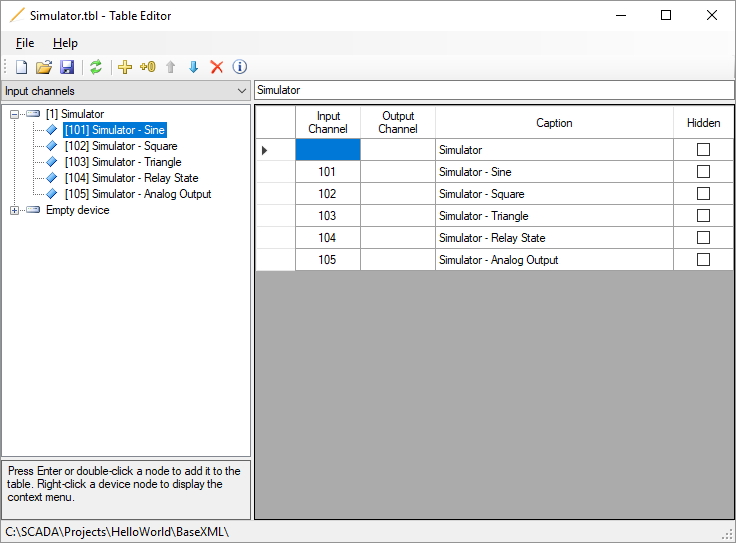
Figure 1. Table Editor application
Choose the channels from the configuration database in the left pane of the window, and add them to the table view. The contents of the table view is displayed in the right pane. Hidden items of a table view are not displayed in the Webstation application, however they make sense when filtering events by view.
Table Editor is usually started from the Administrator application by double-clicking on a table view node in the project explorer. The status bar of the editor displays the configuration database path of the project in which contains the table being edited.